


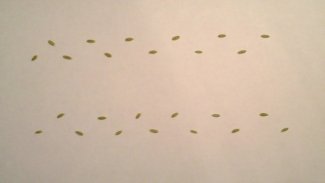
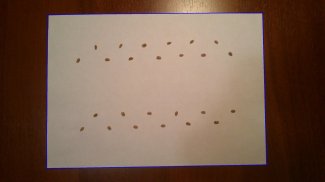

SeedCounter

SeedCounterの説明
The seeds morphometry in the series of measurements is performed by following steps:
1) Parameters setup (‘Settings’ option in the main menu);
2) Calibration step (‘Calibration’ option in the main menu);
3) Measurement step (‘Counting’ option in the main menu);
4) Viewing results (‘Seed data’ option in the main menu).
Settings
Using this option the user can define the size of the paper sheet, camera and image resolutions and change algorithm parameters.
Calibration.
Calibration needed to adjust algorithm parameters for robust paper and seed boundaries determination. To calibrate the program:
Place single grain in the center of the white paper. Select “Calibration” option in the main menu.
Obtain the paper image by touching the screen of the mobile device and wait for the recognition result.
Make sure that the grain was correctly detected by the algorithm. Repeat the calibration if necessary.
The algorithm parameters will be saved automatically.
Measurement of seeds
To perform measurement step:
Place grains arbitrarily on a sheet of paper. We recommend minimizing any contacts between grains. Select “Counting” option in the main menu.
Obtain the paper image by touching the screen of the mobile device and wait for the recognition result.
If the paper sheet was not recognized (the warning message appeared), repeat this procedure again.
Touch the screen of the mobile device to save result in the memory. Enter the name of the measurement result in the save dialog. To save the results and return to the main menu, select “Save and Exit”.
To continue the series of measurements, click “Save and continue”. To return without saving the result, select “Cancel”.
Viewing data
To view saved data, select “Seed Data” option in the main menu.
Scroll up and down to view the details of the current measurement. Scroll left and right to view other measurements. To clear the list of measurement select "Clean" in the menu. To export data in TSV format select "Export to TSV" in the menu and select measurements for export. You can also to select all measurements for export. To save all the data click on the button "Export".
Seed shape characteristics estimated by SeedCounter app
Seed size is estimated by fitting an ellipse with the "fitEllipse" function of OpenCV library
‘Length’ estimates the seed length. It is the length of the major axis of fitted ellipse
‘Width’ estimates the seed width. It is the length of the minor axis of fitted ellipse
‘Area’ is the projected area of the seed
‘Circularity Index’ - It is a measure of the similarity of a contour with a circle. The circularity of a circle is 1, the value decreases when the contour deviates from the circle shape
‘Roundness’ is the ratio of seed contour area to the area of the circle with a diameter equal to the rotation axis of the contour (major axis)
‘Solidity’ is the ratio of contour area to the area of its convex hull.
‘Rugosity’ is the ratio of contour perimeter to convex hull perimeter.
These indexes are described in more detail in the article:
Cervantes E., Martín J. J., Saadaoui E. Updated methods for seed shape analysis //Scientifica. – 2016. – Т. 2016.
‘Rci/Rcc’ is is the ratio of the radius of the maximum inscribed circle (Rci) to the radius of the minimum circumscribed circle (Rcc).
‘Rci/Rce’ is the ratio of the radius of the maximum inscribed circle (Rci) to the radius of the circle with area equivalent to area contour of the seed (Rce).
‘AIX’ and ‘AIY’ is the X and Y coordinates of the center of the fitted ellipse respectively.
‘CMX’ and ‘CMY’ is the X and Y coordinate of the mass center of the seed contour respectively.
‘D_AI_CM’ is the distance from mass center to the center of the fitted ellipse.
If you use this software, please cite the publication that describe it:
Komyshev E., Genaev M., Afonnikov D. (2017) Evaluation of the SeedCounter, a mobile application for grain phenotyping. Frontiers in plant science, 7, 1990; DOI: 10.3389/fpls.2016.01990.























